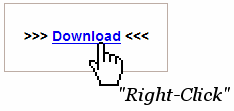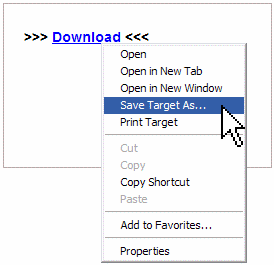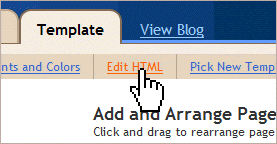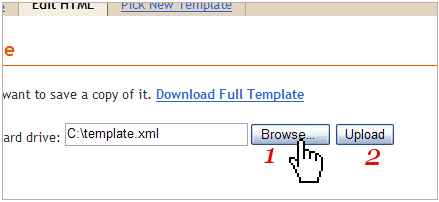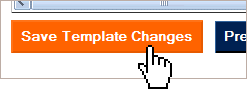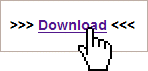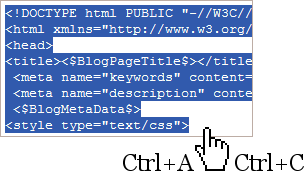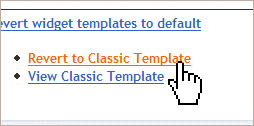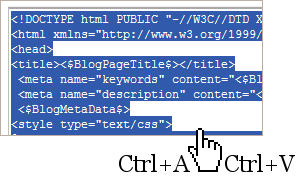Adsense is one of the most popular ways to monetize your blog. Two of the most popular Adsense advertising tactics that became widespread last year were:
1. Putting Adsense Ads beside images
2. Blending the design
You earn money on Adsense through clicks. Whenever a visitor clicks on the ad, revenue from advertisers is credited to your account. Putting thumbnail images beside ads increased the overall number of clicks. This works because people often associate the images with the ad and clicked on it.
The latest
Adsense blog on images beside ads clarified this rule. You can no longer put images beside Ads.
Another known tactic was to blend the ads with the overall design. Google also frowns down upon this now. One blogger attempted to blend Adsense Ads to the overall design of a Wordpress blog. This is how it looked like:

Upon checking with Adsense support, however, it was found out that this design was unacceptable. From Adsense Support:
As you may know, publishers may not implement Google ads in a manner that disguises the ads in any way, for instance, by formatting neighboring content to look similar to the ads, or by making ads look like games or forum posts. Additionally, publishers may not attempt to associate specific images with the individual ads appearing on their sites. Such an implementation may confuse users who assume that the image is directly related to the advertiser’s offerings.
Please create greater distinction between the content of your site and the Google ads.
Knowing these two tactics are no longer entirely applicable, what’s the workaround? One way is to use Google’s own image ads beside beside text ads. For instance, you can use Google’s Firefox Ad beside Google text ads as follows:

You can also create more distinction between your ads and not blend it too much but still make it prominent on your blog. You must put your ads above the fold - it should be seen by readers once they visit your site. The recommended technique would be to place the Ad in between your text units as follows:

There is border around the Google Ad to distinguish it from the rest of the sidebar but the eyes are still drawn to it because it is strategically placed between blog post summaries. These techniques are tried and tested.
Try it out yourself and see how it improves your Adsense Clickthrough rate. Enjoy!




 There is border around the Google Ad to distinguish it from the rest of the sidebar but the eyes are still drawn to it because it is strategically placed between blog post summaries. These techniques are tried and tested.
There is border around the Google Ad to distinguish it from the rest of the sidebar but the eyes are still drawn to it because it is strategically placed between blog post summaries. These techniques are tried and tested.